Generate SHA-1 fingerprint of keystore certificate From Android Studio
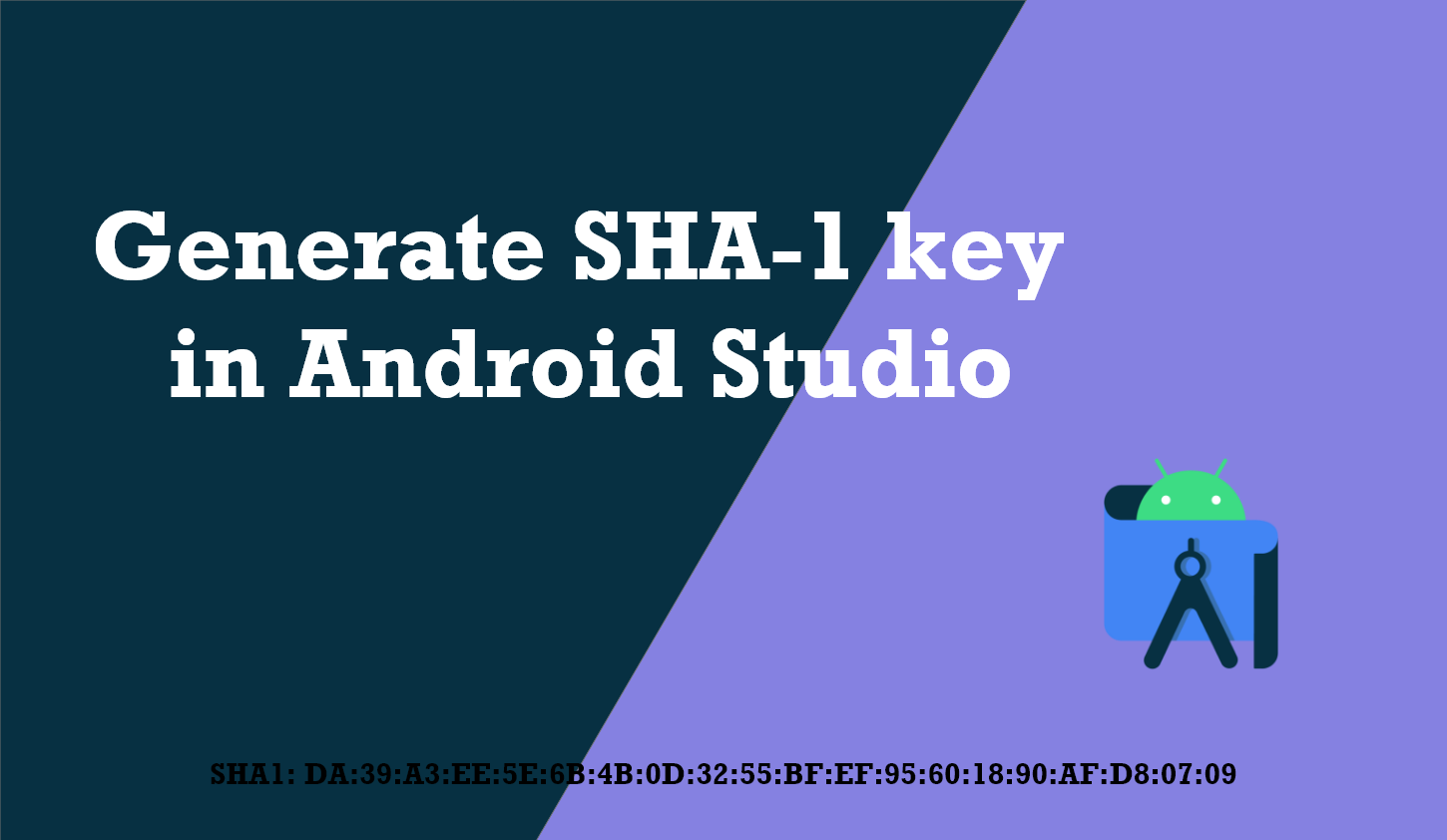
Weather you are React native, Flutter or Native Android developer, There is a situation where you need to add SHA-1 key to firebase. Generally the need of SHA-1 key is optional but when it comes to services like dynamic links and Google sign in
Check article on Google Sign In With Flutter.
Steps for Generating SHA-1 key from Android Studio
For Android Studio 4.2 and newer version ,follows these steps to generate SHA Key . Steps are given in these pictures.
Steps:-
1) Click on the gradle. Top right on the Android Studio. As you can see in this picture.
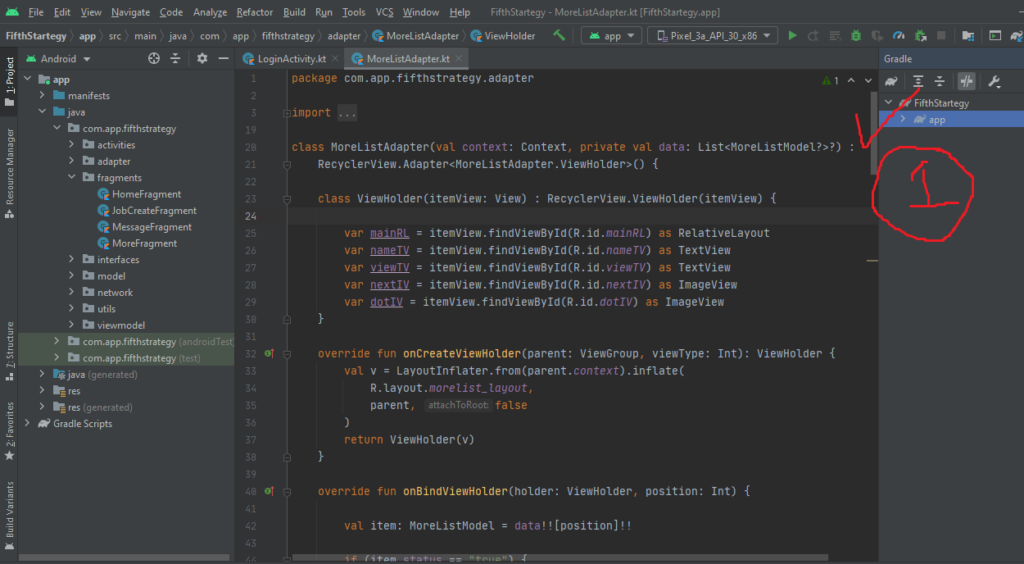
2) Now click on icon as seen in below picture. A new searchable windows/screen will open.

3) Now type,gradle signingreport and press Enter to start generating SHA KEY as seen in below picture.
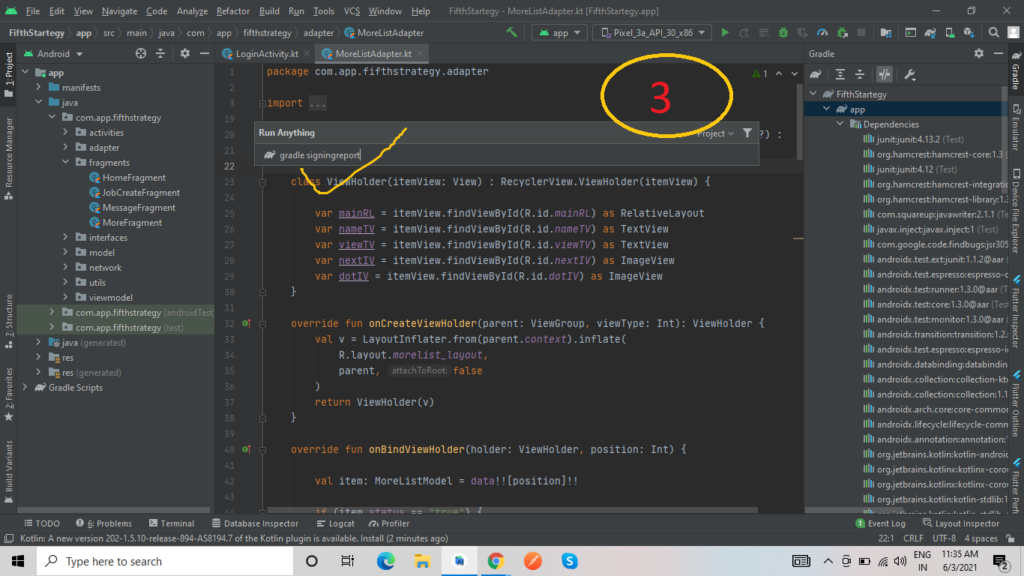
4) Your SHA Key will generate as seen in this picture. Using these steps you can generate SHA KEY in Android Studio 4.2 or Above versions.
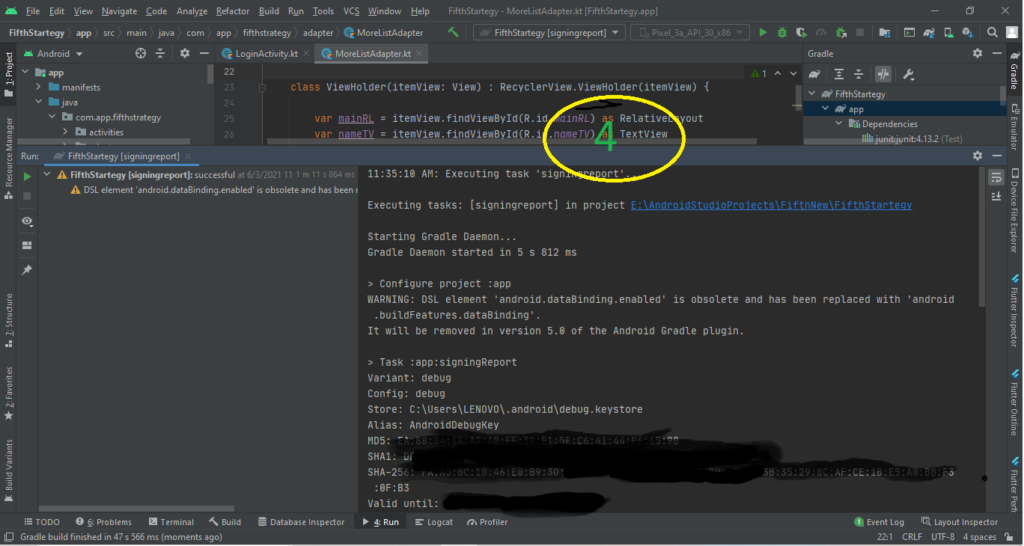
By following above steps you will able to generate SHA-1 Fingerprint Keystore Certificate From Android Studio
For more detailed info visit Using Gradle’s Signing Report.