Android MVVM Patterns with LiveData
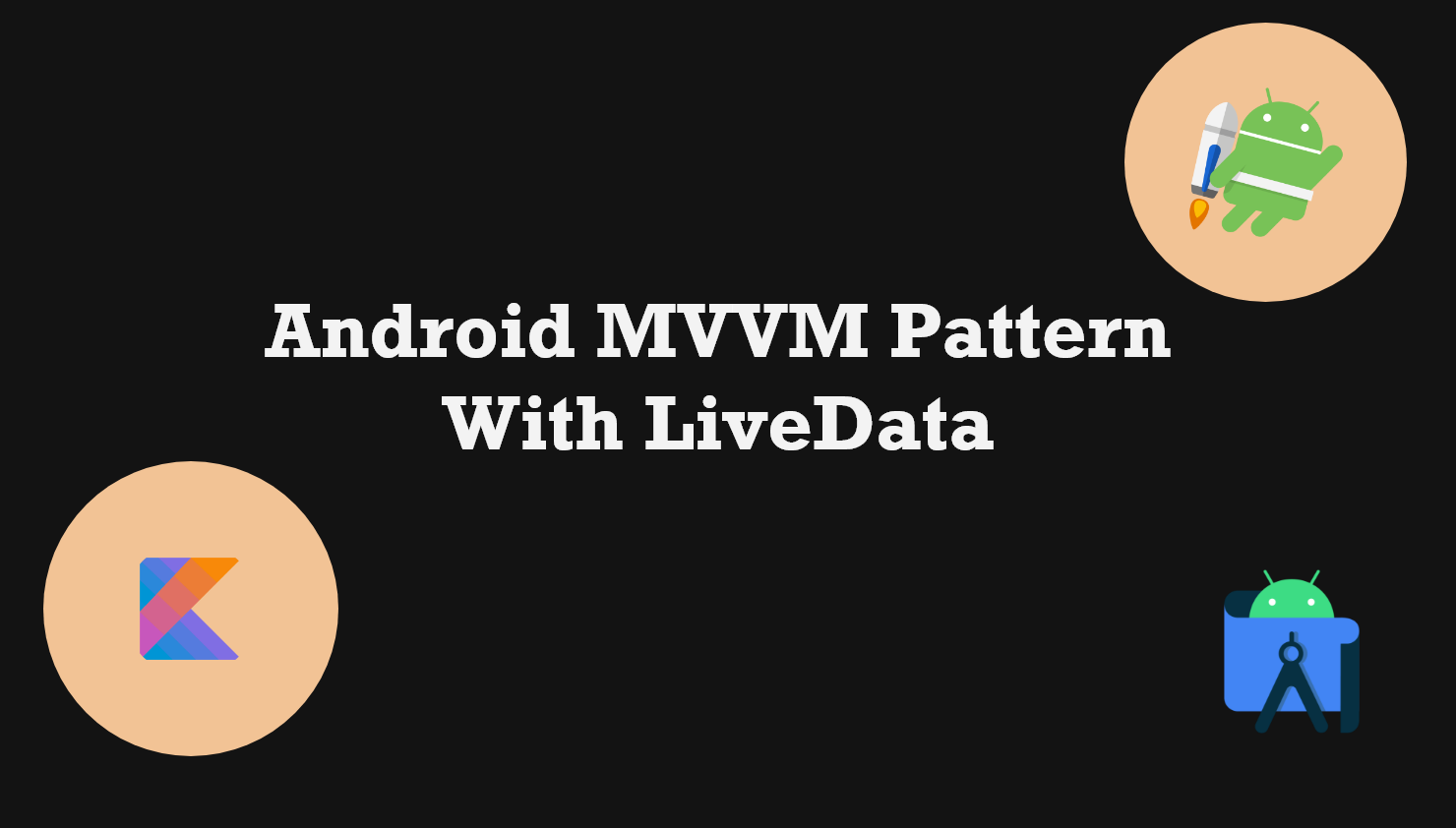
If you’re an Android developer, you’ve likely come across the Model-View-ViewModel (MVVM) architecture pattern. It’s a popular pattern that separates your app’s UI from the underlying data and business logic. But what makes MVVM so popular, and how does Live Data fit into the picture? In this article, we’ll explore the MVVM architecture pattern and how to use Live Data to create a reactive and efficient Android app.
What is Android MVVM?
MVVM is an architectural pattern that separates an app’s UI code from its business logic and data. It consists of three main components:
- Model: Represents the data and business logic of the app.
- View: Displays the UI to the user.
- ViewModel: Sits between the Model and the View and handles the communication between them.
The ViewModel exposes the data from the Model to the View, and also handles any user input from the View. It does this through data binding, which allows the View to update automatically when the data changes. This makes it easier to create reactive UIs that respond to user input in real-time.
MVVM is a popular architecture pattern because it promotes separation of concerns and modularity, which makes your code easier to maintain and test. It also allows you to easily switch out the View or Model components without affecting the other parts of your app.
What is Live Data?
LiveData is a lifecycle-aware data holder class in Android that is part of the Android Architecture Components library. LiveData is designed to handle the complexity of UI components and to ensure that they only update when they are in an active lifecycle state.
LiveData is similar to other observable data holders like RxJava and EventBus, but it has some advantages. LiveData is lifecycle-aware, meaning it only updates when the UI component is in the active lifecycle state. This helps to prevent memory leaks and null pointer exceptions.
LiveData also has built-in support for threading, which makes it easy to use in Android apps. LiveData automatically manages the threads for you, so you don’t have to worry about running code on the wrong thread.
How to Implement MVVM and LiveData in Android
Implementing MVVM and LiveData in your Android app can be done in a few simple steps:
- Define your Model: This is where you define your data and business logic. This can be done with any programming language or database system.
- Define your ViewModel: The ViewModel acts as a mediator between the Model and the View. In the ViewModel, you define the data that should be exposed to the View through data bindings.
- Define your View: This is where you define your user interface. In the View, you use data bindings to connect the data from the ViewModel to the UI elements.
- Implement LiveData: In the ViewModel, you can use LiveData to make the data observable. LiveData automatically updates the View when the data changes.
Here’s a sample code snippet that demonstrates how to implement MVVM and LiveData in an Android app:
class MyViewModel : ViewModel() {
private val _myData = MutableLiveData<String>()
val myData: LiveData<String>
get() = _myData
fun fetchData() {
_myData.value = "Hello World!"
}
}
class MyActivity : AppCompatActivity() {
private lateinit var myViewModel: MyViewModel
override fun onCreate(savedInstanceState: Bundle?) {
super.onCreate(savedInstanceState)
setContentView(R.layout.activity_my)
myViewModel = ViewModelProvider(this).get(MyViewModel::class.java)
myViewModel.myData.observe(this, Observer { data ->
// Update UI with data
textView.text = data
})
button.setOnClickListener {
myViewModel
myViewModel.fetchData()
}
}
}
n this code snippet, we have defined a ViewModel called MyViewModel. Inside the ViewModel, we have defined a private MutableLiveData variable called _myData, and a public LiveData variable called myData that exposes the _myData variable to the View.
We have also defined a function called fetchData() that updates the _myData variable with the string “Hello World!”.
In the View, we have defined a TextView and a Button. Inside the onCreate() method of the Activity, we have initialized the ViewModel and observed the myData LiveData variable. Whenever the myData variable changes, the Observer lambda function is called, and the UI is updated with the new data.
When the Button is clicked, the fetchData() function is called, which updates the _myData variable, and the UI is updated with the new data.
Benefits of Using MVVM and LiveData in Android Development
Implementing MVVM and LiveData in your Android app has several benefits:
Separation of Concerns: MVVM separates the UI from the business logic of the app, making it easier to maintain and test.
Reusability: MVVM allows for the separation of the UI and business logic, making it easier to reuse code and components in different parts of the app.
Data Binding: MVVM makes use of data binding, which makes it easier to connect the data in the ViewModel to the UI elements in the View.
Lifecycle Awareness: LiveData is lifecycle-aware, meaning it only updates the UI when it is in the active lifecycle state. This helps to prevent memory leaks and null pointer exceptions.
Thread Safety: LiveData has built-in support for threading, making it easy to use in Android apps. LiveData automatically manages the threads for you, so you don’t have to worry about running code on the wrong thread.
Frequently Asked Questions (FAQ)
Q: Is MVVM the only architecture pattern for Android development?
A: No, MVVM is not the only architecture pattern for Android development. There are several other architecture patterns like Model-View-Presenter (MVP), Model-View-Controller (MVC), and Clean Architecture.
Q: Can I use LiveData without MVVM?
A: Yes, you can use LiveData without MVVM. LiveData is a standalone component of the Android Architecture Components library and can be used in any Android app.
Q: What are some alternatives to LiveData?
A: Some alternatives to LiveData are RxKotlin, EventBus, and Kotlin Coroutines.
Conclusion
MVVM and LiveData are powerful tools for Android development. They help to separate the UI from the business logic of the app, making it easier to maintain and test. LiveData makes use of lifecycle awareness and thread safety, which helps to prevent memory leaks and null pointer exceptions. By implementing MVVM and LiveData in your Android app, you can create a robust and scalable architecture that will make it easier to maintain and update your app in the future.